Among all the social media sites, Instagram reigns supreme when it comes to the number of users and popularity. With well over 1 billion monthly users, the platform has become one of the most popular outlets for teens and young adults to share photography, designs, videos, as well as find communities that align with their interests and beliefs.
Since the Instagram Stories function launched in 2016
It’s use has grown in popularity by leaps and bounds. The average number of posts in Instagram’s feed has declined every year since Stories launched. Half of Instagram users use the Stories function per month – that’s over 500 million people! If you haven’t already utilized Instagram Stories for your business, you’re definitely missing out on an important tool to grow your brand. But have no fear – we’ll get you up to speed on how to best utilize Instagram Stories.
- Use the appropriate feature for your content
- Boost engagement with interactive posts
- Bring Your Product to Life with Instagram Stories
Use the appropriate feature for your content
With Instagram Stories, you are not limited to just photos and videos. When you get to the screen for Instagram Stories, you’ll see an icon on the left. Tap on it and you’ll see a menu expand with the following options: Create, Boomerang, Layout, Photobooth, Superzoom, Hands-free.
- Create is perfect if you don’t want a media-focused post. You can make posts that are in text, poll, quiz, or question format, give someone a shoutout, or start a countdown. No photo or video is required.
- Boomerang will take a video that loops back and forth for up to five seconds.
- Layout can help you create collages when you want to use more than one photo in a single Story post.
- Photobooth is exactly what it sounds like. It is a video that captures the essence of getting your photos taken in a photobooth.
- Superzoom is a light-hearted way to record video zooming into someone or something. There are several filters to choose from.
- Hands-free allows you to record videos without holding down the icon. This is extremely useful if you need to use both of your hands for the video!
Boost engagement with interactive posts
Instagram Stories make it easier than ever to engage and interact with your audience. You can do this through several fun options. Instagram will allow you to poll your audience, and you can choose if you want a closed-answer poll or a sliding scale one. You can ask your viewers questions that they can fill in open-ended answers to. You can then share these answers publicly or send them a direct message in response! Instagram Stories also gives you the option to go live. After the live stream, you can opt to have it disappear or have it stay more permanently in your feed.
Bring Your Product to Life with Instagram Stories
If you’ve got a product you want to show in action, Instagram Stories is one of the best ways to show what it can do. Give your audience ideas for using your product and show what they can do with it. Showcasing your product in motion is the closest thing to having your customer experience it in real life. This is especially critical for e-commerce or online-only based companies who don’t have a physical presence. Save your videos as“Highlights” so your customers consumers can take a look whenever they want on your profile page. If your company recently had a community event or achieved a milestone, tell an engaging story to your viewers. You can do this by looking back at all the things your business has accomplished, or interview employees that were the backbone to your success!
Convinced interactive content is worth exploring? Oak Theory can help you take it further from here. We can help your company adapt during this unprecedented time. While it might be difficult, you’re not alone. If you’d like some tips for how to optimize working with clients remotely, check out our blog post here. We can help your company transition during this time to be digital-first. Find out more here. You can also email us anytime at hello@oaktheory.co
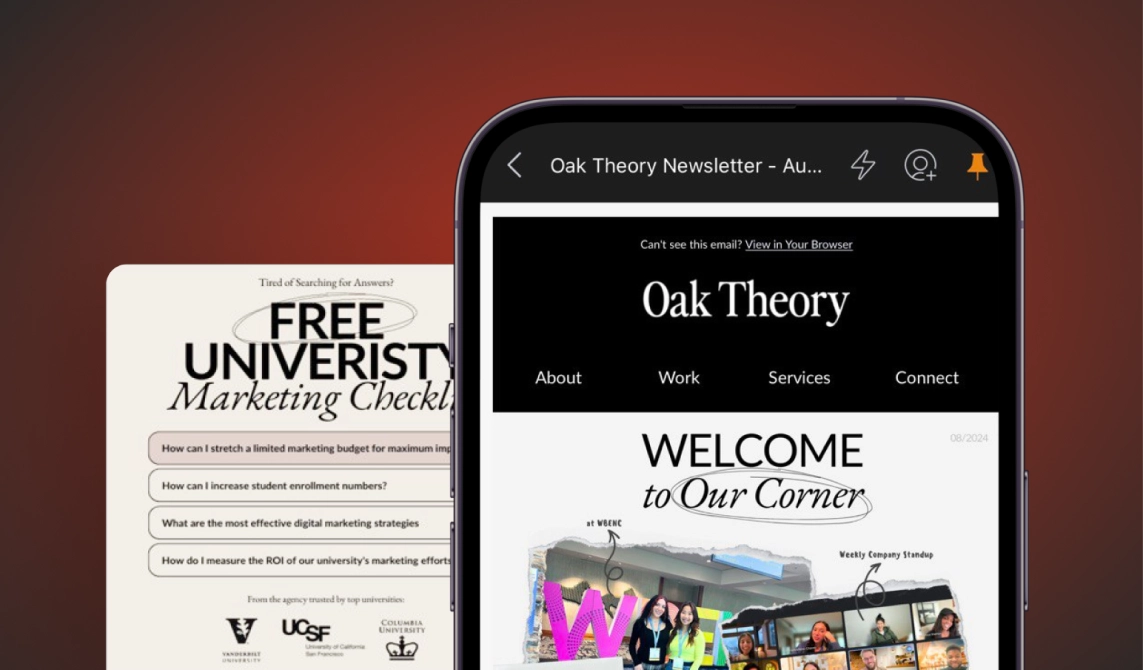
Comments
There are no comments yet.